Here are some important things to learn about PACS data backup. We have presented these in form of questions to help you understand in a simple way.
1. Should We Do Backup of Data in PACS?
This is very important to understand that backup is necessary to keep your data safe and protected. There are many cases of disaster, fire or others where the onsite structures and servers are burned and whole data is lost. However, with cloud services like PACS the data is stored in virtual servers that are located somewhere else. You can continue using mobile DICOM viewer and be assured that your data is safe if you have been backing it up regularly.
2. Who Is Responsible for Backing Up Your Data?
The answer is that you are responsible for data backup. It can be difficult to manage other things and back up the data manually. But you have to do it. The cloud service providers have also this option and they can back up for you if you get managed services. That will spare you from manual backups and the service provider will do it for you. However, use software that allows automatic data backup every month.
3. Are the Backups Actually Happening Regularly?
It is true that backups are done. But you need to be sure if it is the most recent backup. Another thing to mention is that you should contact the service provider and ask them to ensure your backups are done regularly. There is always a chance of human error. So contacting your vendors will be the best option to deal with such things and keep regular backups in real. Using software that keep regular backups of your data can also be a great option to deal with such issues so that you can keep using the service and tools like mobile DICOM viewer as usual.
4. Do You Have Enough Storage for Backup?
This is an important thing to learn about. The cloud services offer unlimited space for data backups but the space is not really unlimited. You get a certain data storage space. You should regularly check the backups and see if the space is enough. Whenever you know you are running out of space, you should request the vendors to expand your space. You will not need any infrastructure or hardware for more space but the vendors will do it on their ends.
5. Are Your Backups in the Right Format?
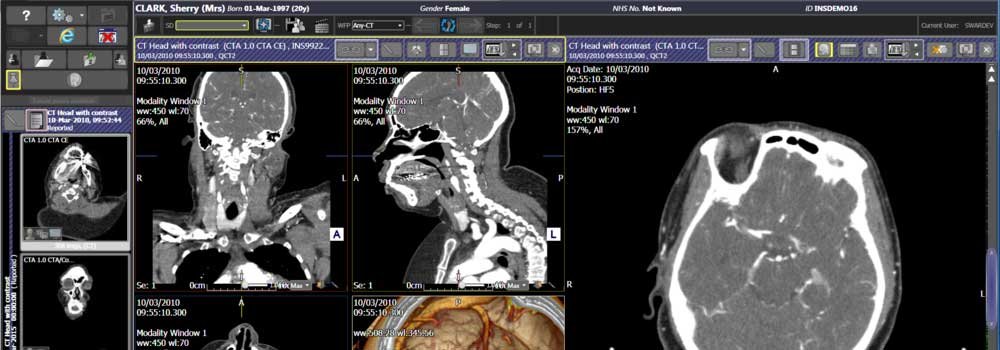
Many vendors store data in proprietary format which can be troublesome for the users. If the vendor closes the business, users will not be able to use that data. So make sure your data is stored in DICOM format which can be used later and you will find it easy to open the files with any tool like DICOM viewer for android.
6. Is Your Backup Media Sustainable?
The answer is yes. But you need to consider many things. If you are using CDs these days, they will become obsolete after five or ten years. This factor should be considered. So use a media system that is permanent and will still be in use after many years. This is an important factor you should not ignore while using physical devices for data storage.

